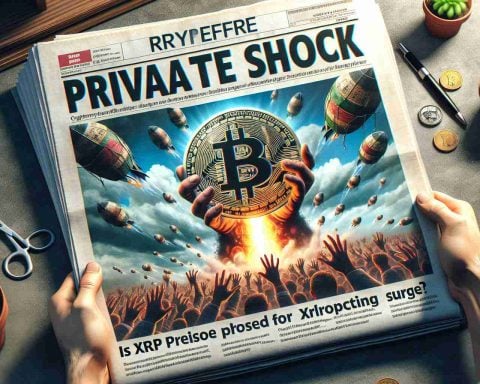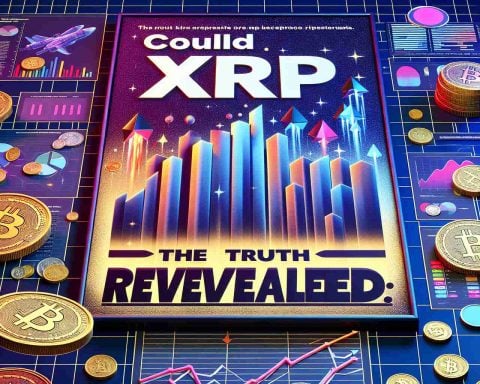In a groundbreaking move, Samsung has announced that the Galaxy S21 Ultra will now support the S Pen, a feature previously reserved for its Note series. This marks a significant shift in Samsung’s product strategy, as the tech giant seeks to unify its innovative features across its flagship devices.
The decision to integrate S Pen functionality into the Galaxy S21 Ultra is aimed at enhancing the user experience. The S Pen has long been favored by users who appreciate its precision and versatility for note-taking, sketching, and navigating the device. By extending this support, Samsung caters to a broader audience that appreciates these dynamic tools without needing to own a Note device.
This transition also signals potential changes in Samsung’s product lineup moving forward. With the Note series seemingly on hold, the S21 Ultra is set to become the go-to device for users looking for high-end performance coupled with the creative possibilities of the S Pen. The S21 Ultra features a 108-megapixel camera, a massive display, and powerful processing capabilities, making it well-suited for creative tasks that the S Pen facilitates.
In conclusion, Samsung’s decision to support the S Pen on the Galaxy S21 Ultra reflects its commitment to innovation and flexibility, offering users a versatile option in today’s competitive smartphone landscape. As consumers eagerly anticipate this new feature, Samsung continues to redefine the boundaries of mobile technology.
Enhancing Your Galaxy S21 Ultra Experience: Tips, Hacks, and Facts
The integration of the S Pen into the Galaxy S21 Ultra has opened up exciting possibilities for users. Here are some tips, life hacks, and interesting facts to help you maximize your experience with this device.
1. S Pen Shortcuts
The S Pen comes equipped with several handy shortcuts. Use the Air Command feature to quickly access various tools like Screen Write, which allows you to capture screenshots and annotate them immediately, and Smart Selection, which helps you select and share images or text from your screen easily.
2. Customize Your Pen Settings
Make the most of your S Pen by customizing the pen settings. You can change the pen’s color and thickness to suit your preferences. Navigate to the S Pen settings in your device to explore its capabilities and choose what works best for you.
3. Note-Taking Mastery
Take full advantage of the S Pen for note-taking. Use the Samsung Notes app to jot down ideas, create lists, or sketch. The option to convert handwritten notes into typed text makes it a powerful tool for students and professionals alike.
4. Creative Outlets
The S Pen is not just a note-taking instrument; it’s also a fantastic creative outlet. Try using apps like Adobe Fresco, Autodesk SketchBook, or even the built-in PENUP for digital drawing and designing. You’ll find that the precision of the S Pen allows for intricate artwork and designs.
5. Gesture Controls
Learning the gesture controls for the S Pen can significantly enhance your navigation experience. For example, by holding down the S Pen button and making specific gestures in the air, you can scroll through your photos or change songs in your music app without touching your phone.
6. Battery Life Management
To prolong your Galaxy S21 Ultra’s battery life, consider activating battery saver mode when you’re not using high-performance features. Be mindful of app activity and background data, as they can drain your battery quickly, especially when utilizing resource-intensive apps alongside the S Pen.
7. Interesting Fact
Did you know that the S Pen uses Bluetooth technology? This allows it to function not just as a stylus but also as a remote control for various functions such as taking photos or controlling presentations. This versatility makes the S Pen an even more valuable accessory!
By incorporating these tips and utilizing your S Pen to its full potential, you can enhance your overall experience with the Galaxy S21 Ultra. Whether you’re a creative individual or someone who values productivity, there’s much to explore with this innovative device.
For more exciting updates and tips on Samsung products, visit Samsung.