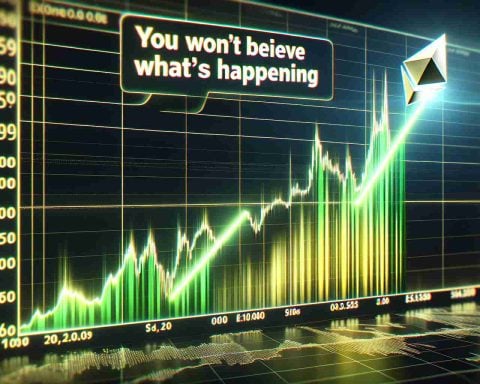With the launch of iOS 18, Apple has introduced the innovative Passwords app, which is now available across iPhones, iPads running iPadOS 18, and Macs with macOS Sequoia. This complimentary app is designed to enhance your password security by helping you create, store, and manage your passwords and passkeys seamlessly across all Apple devices, ensuring a high level of protection through Face ID.
Getting Started with the Passwords App
To take advantage of the Passwords app’s capabilities, begin by adjusting some settings. Open the Settings app, navigate to Apps, and select Passwords. Here, enable the feature that detects compromised passwords, and turn on strong password suggestions. Additionally, activating automatic passkey upgrades will ensure your credentials remain current.
Generating and Storing Passwords
Users can easily create and save passwords either manually or through the app’s smart suggestions. When setting up a new account, the Passwords app can automatically generate a robust password for you. If you prefer to input a password manually, simply add the details in the app and save.
Sharing Passwords with Trusted Contacts
A notable feature of the Passwords app is the ability to share credentials with trustworthy contacts, provided they are using compatible devices. Create a shared group within the app to manage and distribute passwords securely.
Conclusion
The Passwords app in iOS 18 delivers streamlined security, transforming how users manage their login information. By utilizing its rich features, you can navigate your digital landscape with confidence and ease.
Enhance Your Digital Security with These Password Tips and Tricks
In today’s digital age, safeguarding your online accounts is more crucial than ever. With the recent launch of Apple’s Passwords app in iOS 18, managing your passwords has become significantly easier. Here are some tips, life hacks, and interesting facts to help you maximize the effectiveness of the Passwords app and improve your overall password security.
1. Use a Password Manager
While the Passwords app is robust, consider integrating it with a dedicated password manager for enhanced features. Password managers offer additional functionalities such as cross-platform support, security audits, and more complex password generation. They can supplement the Passwords app’s capabilities, especially if you access accounts on non-Apple devices.
2. Regularly Update Your Passwords
Even the best passwords can become compromised. Make a habit of updating your passwords regularly. The Passwords app can assist in notifying you about compromised accounts. Utilize its feature to set reminders for changing passwords, ensuring your accounts stay secure.
3. Activate Two-Factor Authentication (2FA)
Whenever possible, enable Two-Factor Authentication (2FA) on your accounts. This adds an extra layer of security by requiring a second form of identification when logging in. The Passwords app can help store 2FA codes, making it easier to access your accounts securely without memorizing additional codes.
4. Create Unique Passwords for Every Account
Using the same password across multiple accounts is a significant risk. The Passwords app can generate unique, strong passwords for each account, reducing the chance of a single compromise leading to multiple account breaches. Always opt for uniqueness to stay protected.
5. Be Wary of Phishing Attempts
Protect yourself from phishing scams by being vigilant with emails and messages that ask for your login information. The Passwords app keeps your sensitive information safe, but maintaining awareness of potential scams is vital. Remember, reputable companies will never ask for your password via email.
Interesting Facts About Passwords
– Studies show that using a combination of uppercase, lowercase, numbers, and special characters can increase the strength of your passwords exponentially.
– According to the latest research, nearly 80% of data breaches are due to compromised passwords, emphasizing the importance of password hygiene.
– The average person has more than 90 online accounts, highlighting the need for efficient management.
6. Leverage Passkeys for Extra Security
Passkeys are the future of digital security. The Passwords app allows for seamless integration of passkeys, which are more secure than traditional passwords. They are tied to your device’s biometric data, such as Face ID or Touch ID, making unauthorized access nearly impossible.
Conclusion
By using the new Passwords app effectively and employing these tips, you can significantly enhance your digital security. As technology continues to evolve, so should your approach to managing passwords. Protect your online presence with confidence, using the tools available to you to safeguard your personal information.
For more tips on enhancing your digital security, check out Apple’s official site for additional resources.