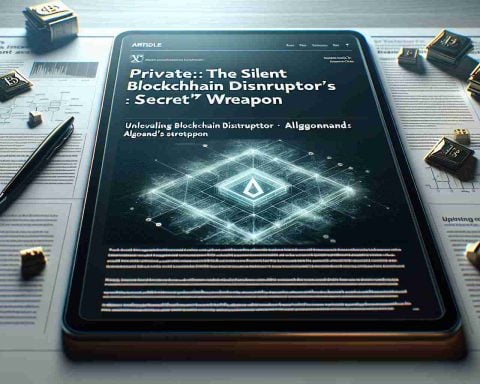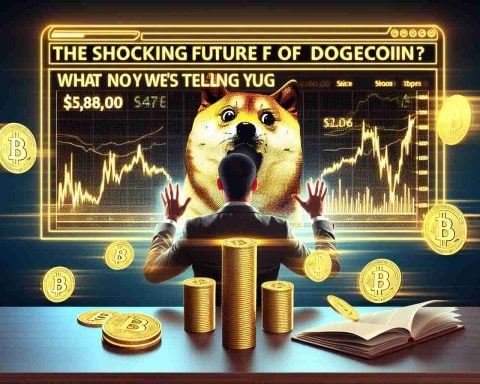With the launch of iOS 18, iPhone users now have access to an exciting new capability within the built-in calculator app that simplifies foreign currency conversions. For instance, let’s take the Huawei Pura 70 Pro, priced at CNY 4,999. While this device isn’t officially sold in the U.S., many users may wish to find its equivalent price in U.S. dollars.
Instead of relying solely on virtual assistants, like Siri or Google Assistant for conversions, the iOS calculator now features a dedicated conversion tool. To use this, simply open the calculator app on your device. Once it’s active, users can access the conversion option by tapping the calculator icon located at the bottom left corner.
After enabling the Convert function, a prompt will appear, allowing the selection of various currencies. Users can choose Chinese Yuan for the input currency and U.S. Dollar for the output. By entering “4999” into the designated field for CNY, the calculator quickly provides the conversion result, equivalent to approximately $713.07, based on current forex rates that align with those from major financial platforms.
The calculator also offers additional features, allowing users to switch between standard and scientific modes or access Math Notes for more complex calculations. This enhancement makes currency conversions and general calculations more accessible than ever for iPhone users.
Smart Tips and Life Hacks for Currency Conversions with iOS 18
As iOS 18 introduces its new currency conversion feature within the calculator app, iPhone users now have a handy tool at their fingertips. Not only does this feature simplify foreign currency conversions, but it also enhances the overall functionality of the calculator. Below are some useful tips, life hacks, and interesting facts related to using this feature effectively and maximizing your iPhone experience.
Utilize the Built-in Conversion Feature Daily
The new currency converter is not just for big purchases; use it daily to familiarize yourself with current exchange rates. Whether you’re planning a trip or shopping online, quickly converting prices can significantly enhance your budgeting. Open the calculator app and access the conversion tool in seconds.
Stay Updated with Live Exchange Rates
Since currency values fluctuate regularly, it’s beneficial to check live exchange rates before making significant conversions. For the most accurate values, consider checking resources like international financial news websites. Knowing the latest rates will empower you to make informed decisions when dealing with currency.
Combine with Other Apps for Financial Planning
If you manage multiple currencies or frequently travel, consider combining the iOS calculator with budgeting apps. Apps like Mint or YNAB (You Need A Budget) can help you track expenses across different currencies. By keeping your finances organized, you can ensure that you are not overspending while abroad.
Quick Access through Siri
While the built-in calculator app is excellent, integrating Siri can make calculations even smoother. By setting up shortcuts, you can ask Siri for quick conversions without having to navigate away from other tasks. Just say, “Hey Siri, what is 5000 CNY in USD?” and let your virtual assistant help.
Explore Other Conversion Options
The iOS calculator app allows for conversions beyond currency, including weight, length, and temperature. This feature can be incredibly useful when cooking, shopping, or traveling. Take advantage of all the conversion options by tapping into the same feature you use for currency.
Try Out Mathematical Functions
Once you’re comfortable with currency conversions, explore other functionalities within the calculator. You can alternate between standard and scientific modes to tackle more complex calculations, such as calculating tips or converting units for recipes.
Interesting Fact: The Global Market
Did you know that the foreign exchange market is the largest financial market in the world? It has a daily trading volume exceeding $6 trillion. Understanding currency conversions through your iPhone means you’re engaging with a tiny part of this vast market, making informed financial decisions along the way.
By utilizing the newly updated calculator app in iOS 18, you can transform how you handle currency conversions and countless other calculations. Leverage these tips to streamline your personal finance management and make informed purchases globally. For further information and tools to enhance your smartphone experience, visit Apple.