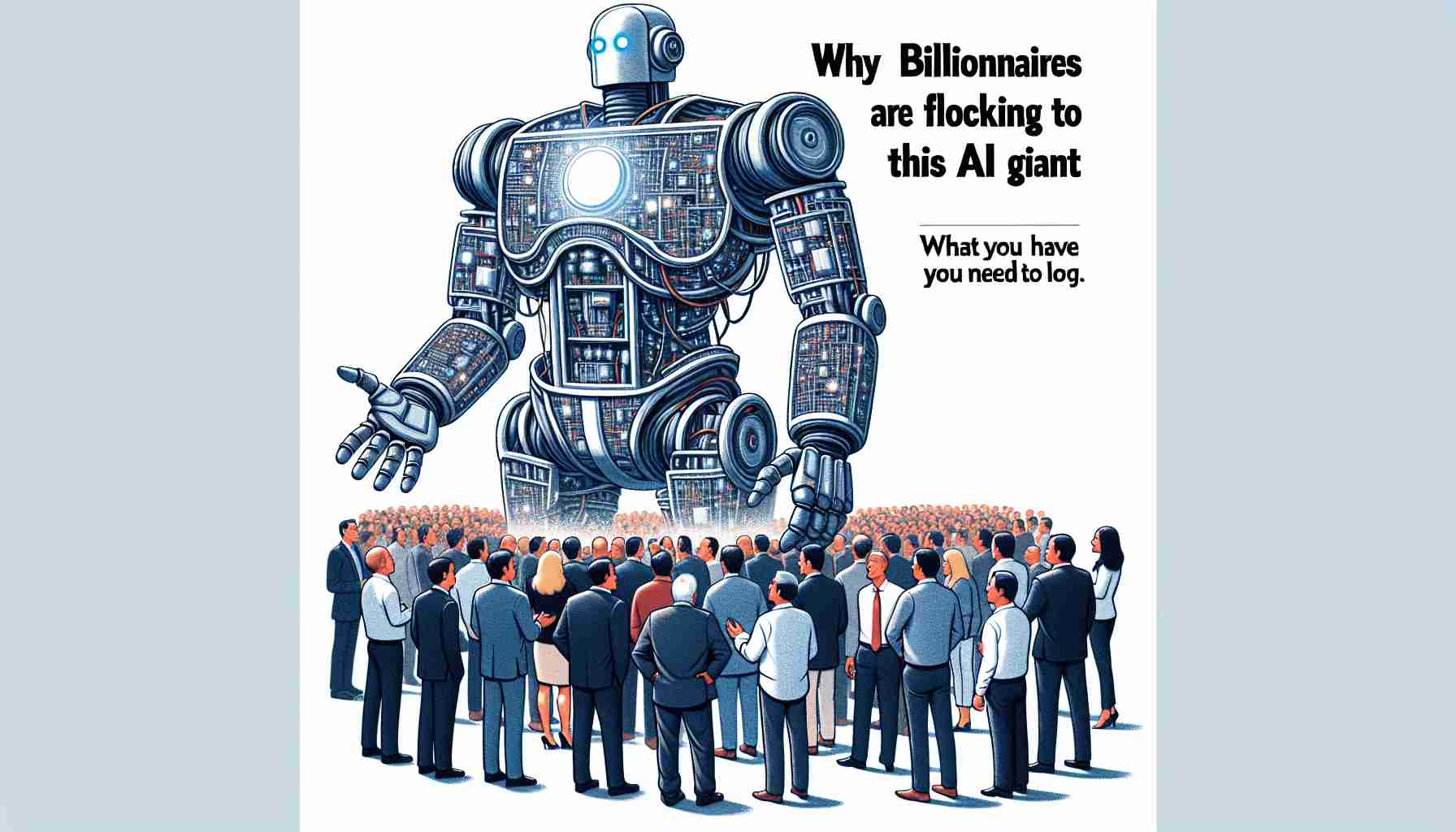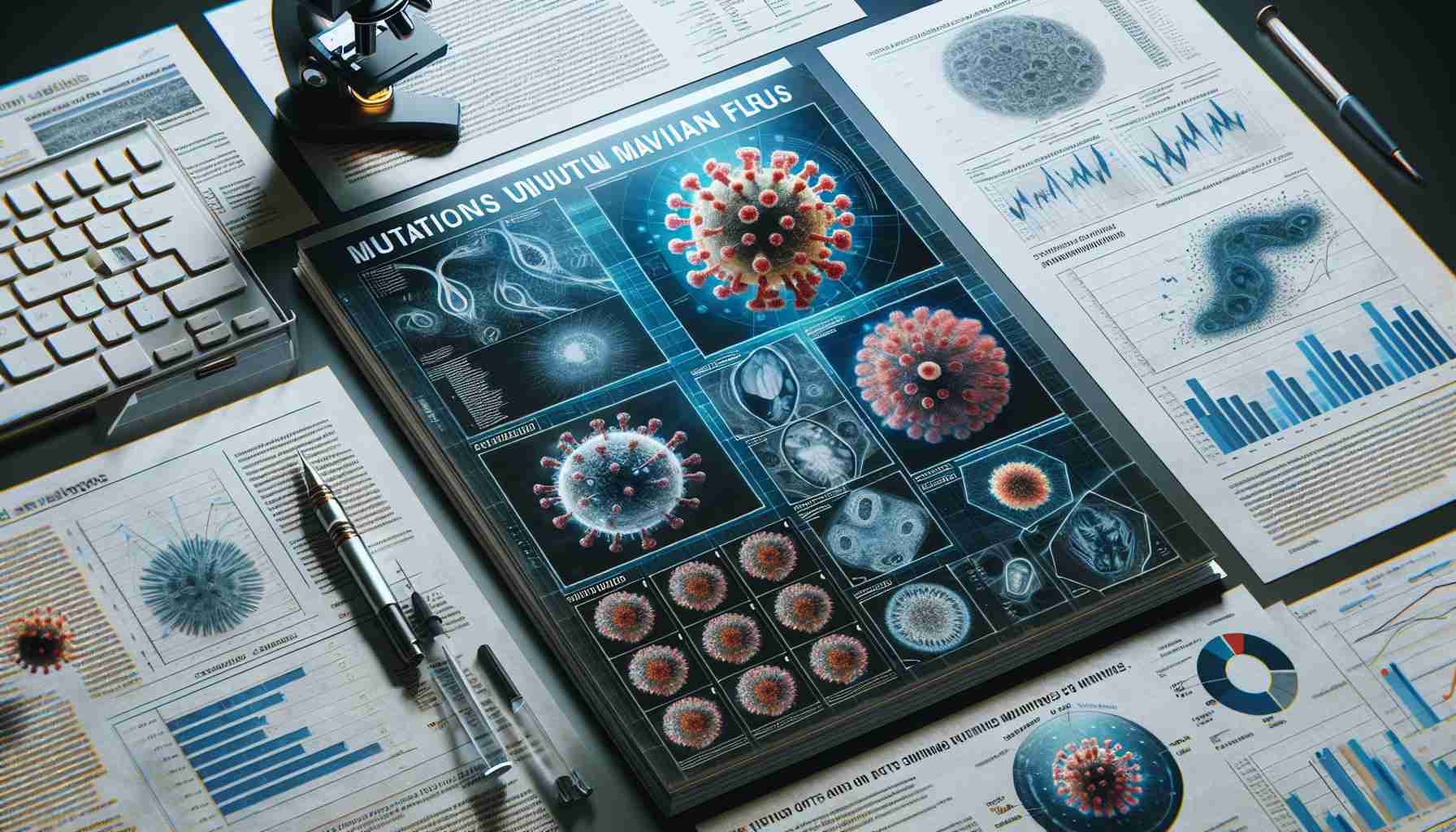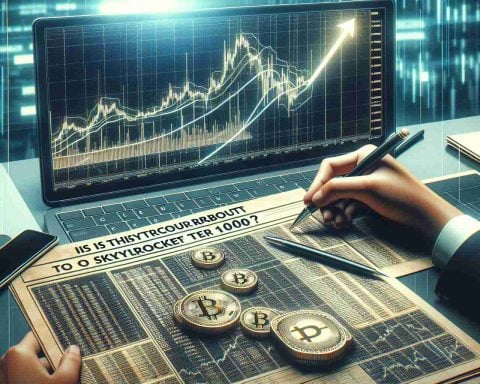Discover how to seamlessly share WiFi passwords with friends or guests without the cumbersome task of searching for it physically. Instead of going through the tedious process of retrieving your WiFi password from your modem or saved locations, streamline the sharing process with these innovative methods.
For Android Users:
– Navigate to Settings on your Android device.
– Tap on WiFi and select the connected network.
– Press the Share button and verify your identity.
– The WiFi password will be displayed, making sharing a breeze.
For Nearby Sharing:
– Access WiFi settings on your Android device.
– Choose the desired WiFi network.
– Opt for the “Nearby” option for seamless sharing.
– Ensure the recipient accepts the connection request for automatic WiFi network access.
For iPhone Owners:
– Open Settings on your iPhone.
– Select WiFi and tap on the connected network.
– Access the information icon and reveal the hidden password.
– Verify your identity through Face ID or your preferred security method.
Alternative Option:
If native methods don’t suit your preference, consider using third-party apps like 1Password, LastPass, or Dashlane. Safely store your passwords in an encrypted vault accessible across devices. Share passwords effortlessly by selecting the desired password and choosing the sharing method within the app.
Simplify the sharing process and enhance connectivity effortlessly with these modern techniques. Share the wisdom and empower others in navigating the digital realm seamlessly.
Effortless Ways to Share WiFi Passwords: Enhancing Connectivity Seamlessly
In the realm of digital connectivity, sharing WiFi passwords has become a common occurrence among friends and guests. While the previous article highlighted some innovative methods for sharing WiFi passwords, there are additional facts and insights to consider when simplifying this process.
Key Questions:
1. How can WiFi passwords be shared securely without compromising privacy?
2. What are the main challenges associated with sharing WiFi passwords effortlessly?
3. Are there any controversies regarding the use of third-party apps for sharing passwords?
Additional Insights:
For those seeking even more convenience in sharing WiFi passwords, some routers come equipped with a feature that allows for QR code sharing. By generating a QR code that contains the network information, users can easily share WiFi access by having the recipient scan the code with their smartphone camera.
Another method gaining popularity is the use of messaging apps to send WiFi passwords directly to contacts. Apps like WhatsApp or Telegram provide a quick and secure way to transmit sensitive information, including passwords, without the need for additional steps.
Advantages and Disadvantages:
While the convenience of sharing WiFi passwords effortlessly is undeniable, there are some considerations to keep in mind. One advantage is the time saved by avoiding manual entry or complex sharing procedures. Additionally, utilizing modern methods enhances the user experience and fosters seamless connectivity among devices.
However, a potential disadvantage lies in the security risks associated with sharing sensitive information, such as WiFi passwords, through third-party apps or messaging platforms. Users must exercise caution and ensure they trust the selected method of sharing to prevent unauthorized access to their network.
Related Links:
– Wi-Fi Alliance
– SANS Institute
By exploring these additional insights and considering the advantages and disadvantages of various sharing methods, users can navigate the process of sharing WiFi passwords with greater ease and security. Effortlessly enhancing connectivity while prioritizing privacy is key in the digital age.