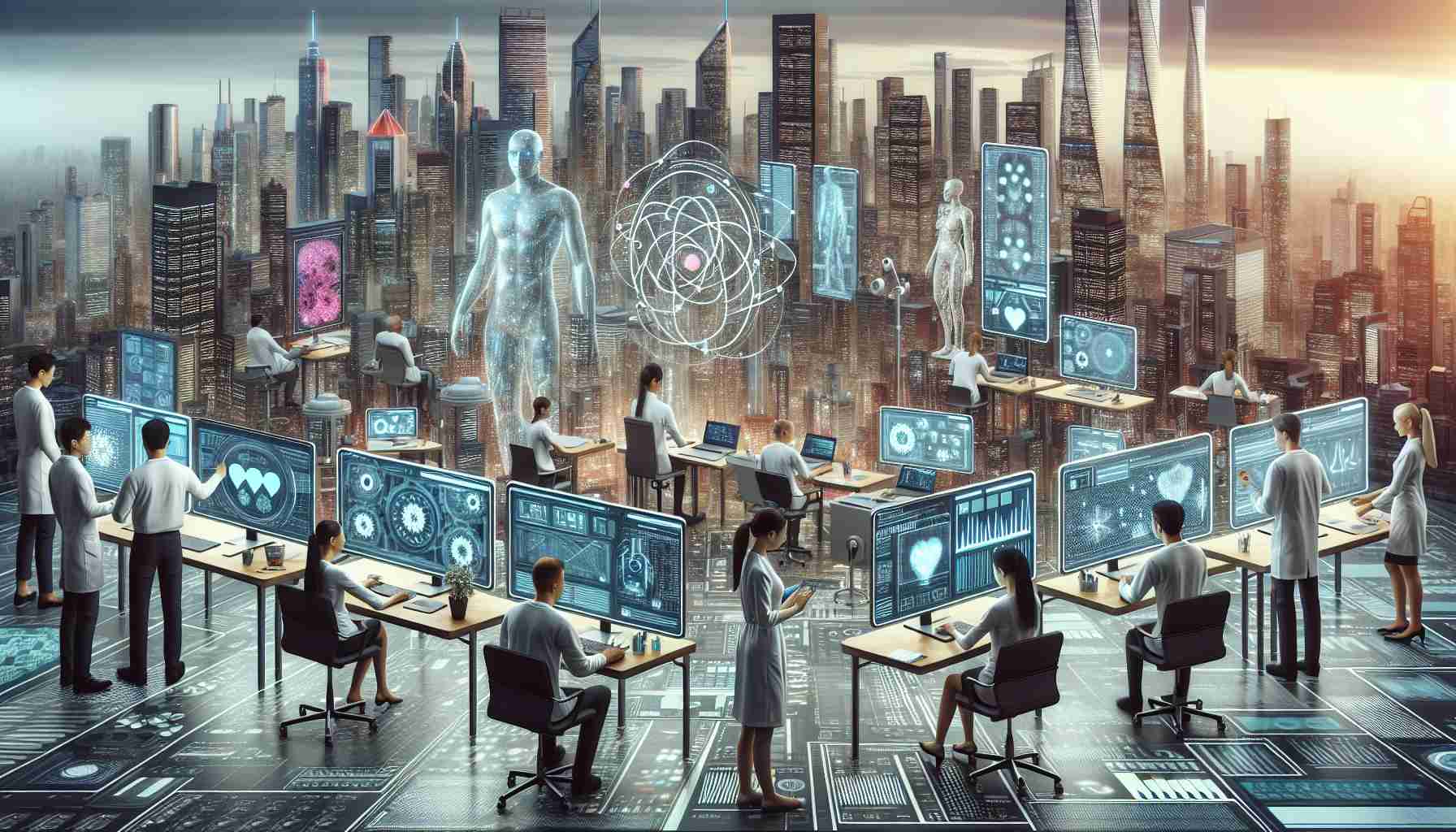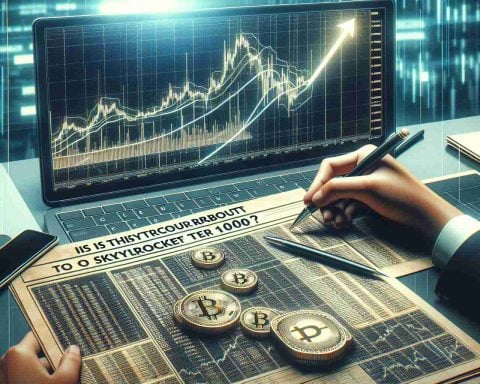As the PlayStation 5 continues to dominate the gaming landscape, finding the perfect television to match its performance is essential for an immersive experience. Here’s a look at some of the best gaming TVs for your PS5.
First on the list is the Sony A90J OLED TV. Renowned for its stunning picture quality, the A90J boasts a 4K resolution and features HDMI 2.1 ports, allowing it to take full advantage of the PS5’s capabilities. The OLED technology ensures deep blacks and vibrant colors, making every gaming session visually spectacular.
Another top contender is the LG C1 OLED TV. Like the Sony, it offers Dolby Vision and supports 4K gaming at 120Hz, providing smooth motion and lifelike visuals. With its low input lag and fast response time, the C1 is perfect for competitive gamers looking for an edge in performance.
For those on a budget, the Samsung QN90A Neo QLED TV is an excellent choice. It features impressive brightness levels and Quantum HDR technology, ensuring great visibility in bright rooms. With HDMI 2.1 support, it makes for a fantastic option for PS5 gaming without breaking the bank.
Ultimately, investing in a high-quality gaming TV is crucial for maximizing the potential of your PS5. Whether you choose OLED or QLED, these models are sure to enhance your gaming experience significantly.
Essential Tips and Hacks for Enhancing Your PS5 Gaming Experience
As the PlayStation 5 continues to redefine gaming, pairing it with the right setup can make all the difference. Beyond selecting a top-notch TV, here are some tips, life hacks, and intriguing facts to elevate your gaming experience:
1. Optimize Your Display Settings
Once you’ve connected your PS5 to your television, dive into the display settings. Make sure to enable HDR (High Dynamic Range) if your TV supports it. This feature greatly enhances color and contrast, providing a more vivid gaming experience. Also, adjust the resolution settings to ensure you are playing at the maximum possible quality, such as 4K where applicable.
2. Use a Quality HDMI Cable
Not all HDMI cables are created equal. Invest in a high-speed HDMI cable that supports HDMI 2.1 to fully leverage key features like 4K at 120Hz and Variable Refresh Rate (VRR). This will not only improve visuals but also reduce input lag during intense gaming sessions.
3. Consider Room Lighting
Control the lighting in your gaming environment. Too much ambient light can wash out your screen’s colors. Use blackout curtains or dimmable lights to create the perfect atmosphere. For a cinematic experience, consider LED backlighting behind your TV for added depth and immersion.
4. Maintain Your Console
Regular cleaning can keep your PS5 running smoothly. Dust can accumulate in the vents, leading to overheating. Use compressed air to gently remove dust. Also, ensure your console is in a well-ventilated space to maintain optimal performance.
5. Explore Remote Play
Take advantage of the PS Remote Play feature, which allows you to stream your PS5 games to other devices like smartphones or tablets. This means you can game on the go or from different rooms without sacrificing connection quality.
6. Customize Your Controller Settings
Dive into the accessibility options on your PS5 for controller customization. You can remap buttons for better gameplay according to your preferences. Adjust sensitivity settings in games to ensure you have the optimal control response tailored for your playstyle.
7. Utilize Game Boost Features
Many games on PS5 come with performance modes that enhance frame rates or graphics at the cost of resolution. Experiment with these settings to find what works best for you and the type of games you enjoy.
Interesting Facts:
Did you know that the PS5 supports 3D audio? This feature provides immersive soundscapes, allowing you to hear details like footsteps or distant sounds, enhancing your gameplay awareness.
By implementing these tips and hacks, you can significantly enhance your PS5 gaming setup and enjoy every moment spent on your console. Happy gaming!
For more information about gaming technology and tips, check out Sony or LG.