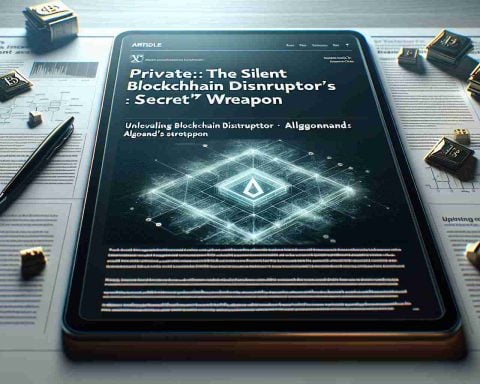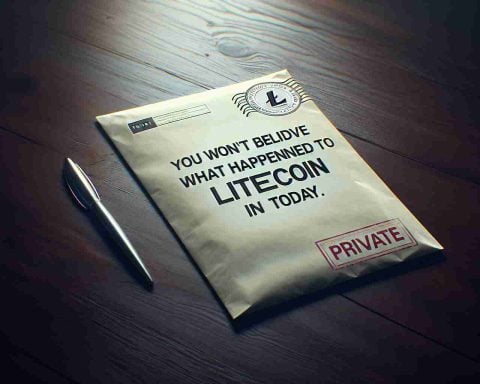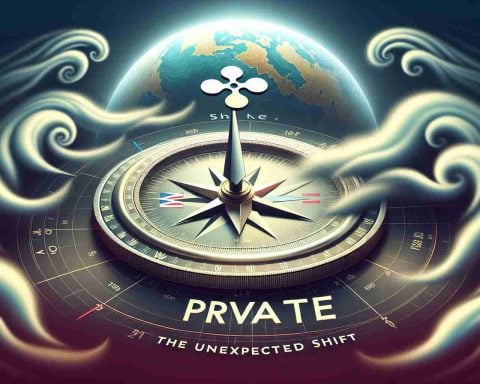Mobile phone theft is a prevalent issue, with approximately 60,000 devices stolen each month. Protecting your phone from hacking is crucial given the sensitive information it holds. Here are some expert-recommended strategies to enhance your mobile security:
1. Keep Your Software Updated: Regularly update your system and applications to patch vulnerabilities and enhance security.
2. Strong Passwords and Two-Factor Authentication: Avoid using personal information in passwords and enable two-factor authentication for an added layer of protection. Generate random, strong passwords using password managers available on various devices.
3. Download from Trusted Sources Only: Obtain apps exclusively from official stores like Google Play Store or Apple App Store to minimize the risk of downloading malware.
4. Be Cautious on Public Wi-Fi: Shield your data on public networks by using a Virtual Private Network (VPN).
5. Disable Bluetooth and NFC: Prevent unauthorized access by turning off Bluetooth and NFC when not in use.
6. Beware of Phishing Attempts: Stay vigilant against unsolicited messages and verify the authenticity of sources before sharing any data.
7. Install Mobile Security Software: Safeguard your device with reputable security apps to combat potential threats effectively.
8. Perform Regular Backups: Secure your data by creating regular backups to mitigate losses in case of theft or data breach. Store backups securely to prevent unauthorized access by hackers.
By implementing these proactive security measures, you can significantly reduce the risk of falling victim to mobile phone theft and unauthorized access to your valuable information.
Additional Tips to Safeguard Your Mobile Phone
While the previous article covered essential strategies to boost mobile security, there are more measures you can take to protect your device effectively. Here are some additional tips to consider:
9. Enable Remote Wipe Feature: Activate the remote wipe feature on your phone so that in case it is lost or stolen, you can remotely erase all data to prevent unauthorized access.
10. Use Biometric Authentication: Take advantage of biometric authentication methods like fingerprint or facial recognition to add an extra layer of security to your device.
11. Secure Physical Access: Avoid leaving your phone unattended in public places, as physical theft is also a common issue. Keep your device secure in your pocket or bag when not in use.
12. Monitor App Permissions: Regularly review and manage app permissions on your phone to ensure that only necessary access rights are granted to apps, minimizing potential security risks.
Key Questions and Answers:
What are the advantages of using a Virtual Private Network (VPN) on public Wi-Fi?
Using a VPN on public networks encrypts your data, making it more difficult for hackers to intercept and steal sensitive information such as usernames, passwords, and credit card details. It provides a secure connection, protecting your online activities from potential threats.
What are the main challenges associated with installing mobile security software?
One challenge with mobile security software is the potential impact on device performance. Some security apps may consume significant system resources, leading to reduced battery life or slower device operation. It is essential to choose reputable security apps that balance effective protection with minimal impact on device functionality.
What controversies surround the use of biometric authentication on mobile phones?
While biometric authentication offers enhanced security and convenience, there are concerns regarding privacy and data protection. Biometric information, such as fingerprints or facial scans, is unique and irreplaceable, raising questions about potential misuse or unauthorized access to this sensitive data. Users should weigh the security benefits against privacy considerations when opting for biometric authentication.
Advantages and Disadvantages:
Using biometric authentication methods provides a convenient and secure way to unlock your device without the need to remember complex passwords. However, there is a risk of false positives or false negatives based on the accuracy of the biometric sensor, potentially leading to authentication issues.
Overall, while implementing comprehensive security measures is crucial to safeguard your mobile phone, it is also essential to strike a balance between security and user convenience to ensure a seamless mobile experience.
For more insights on mobile security best practices, you can visit CERT.