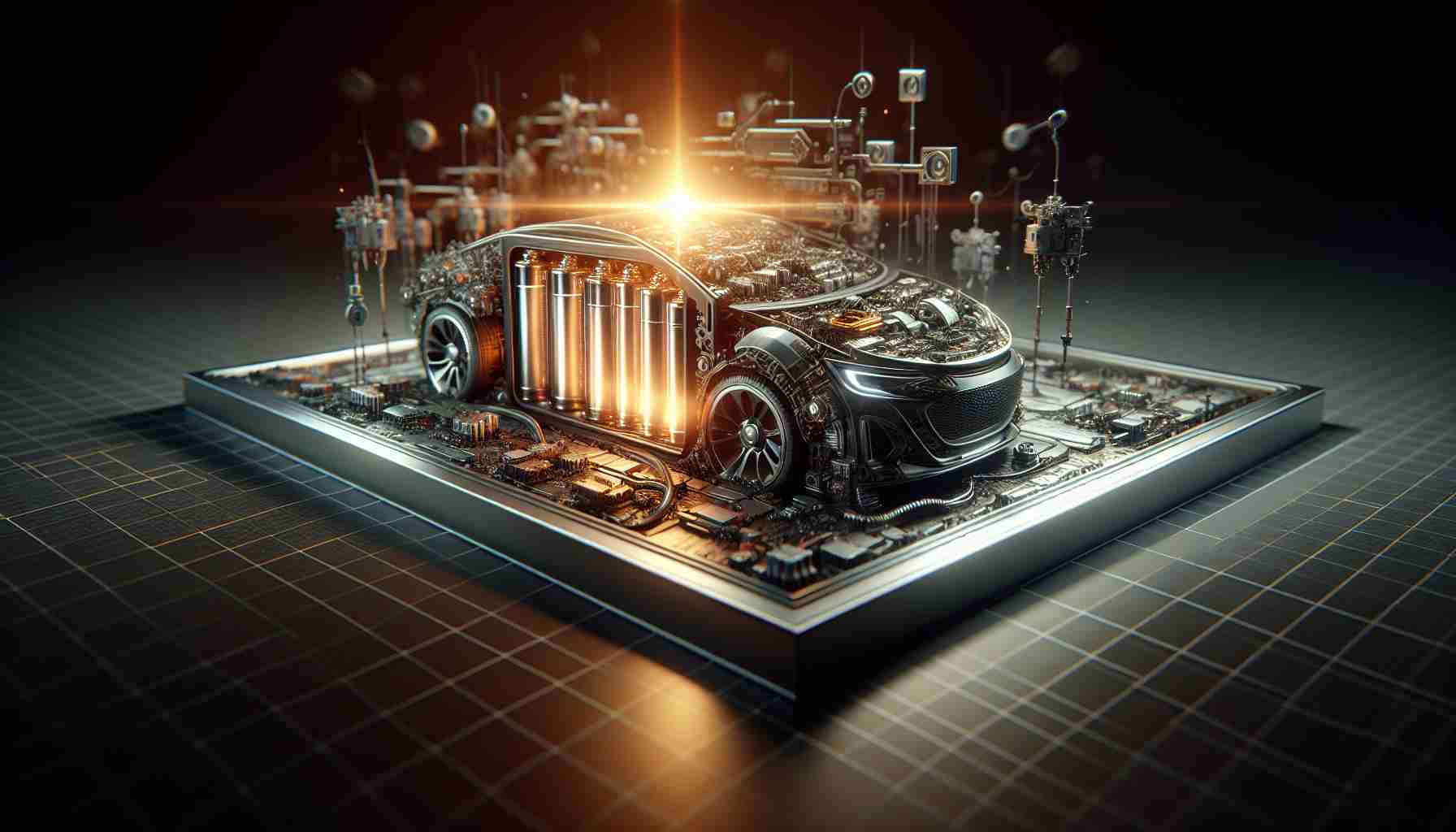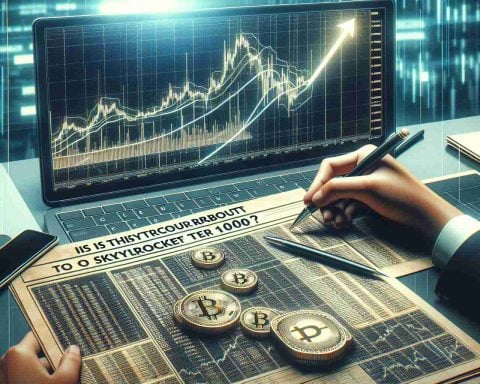Unlocking a realm of creativity and personalization, Windows 11 goes beyond the ordinary by allowing users to delve into a diverse selection of fonts. The power to customize your computing experience lies not only in wallpapers and taskbar settings but also in the fonts that grace your screen.
In a visual journey through typography, users can now explore a plethora of font styles ranging from extravagant to professional. Platforms like DaFont, Google Fonts, Font Squirrel, and even the Microsoft Store offer a gateway to a font universe waiting to be discovered.
Installing fonts on Windows 11 is a straightforward process. After downloading a font file, simply extract it and click “Install” to add it to your collection. The integrated font manager in the system settings simplifies font management, allowing users to customize their font library with ease.
From previewing fonts in different styles and sizes to uninstalling unwanted fonts, the font manager in Windows 11 offers a seamless experience. Easily activate new fonts by dragging them into the designated section or browsing through your downloaded font files.
With each font represented in a preview box and quick menu options for customization, Windows 11 puts the power of font selection at your fingertips. Enhance your visual aesthetics, improve readability, or simply indulge in the artistry of typography with the font customization features of Windows 11.
Exploring the World of Fonts in Windows 11: Uncovering Additional Insights
Delving deeper into the font customization options available in Windows 11 reveals a world of possibilities beyond just the surface details. Here are some additional facts and key considerations to enrich your understanding of fonts in the Windows 11 environment.
What are the factors to consider when choosing the right font for your design or project?
When selecting a font for a particular project or design, it’s crucial to consider factors such as readability, brand consistency, and target audience preferences. Fonts convey a specific tone or message, so choosing the right one can significantly impact how your content is perceived by others.
Are there any legal considerations or licensing issues to be aware of when using third-party fonts in Windows 11?
While platforms like DaFont and Google Fonts offer a vast array of fonts for use, it’s essential to pay attention to the licensing agreements associated with each font. Some fonts may be free for personal use but require a license for commercial projects. Understanding and adhering to these licensing terms is crucial to avoid any legal issues down the line.
What are the advantages and disadvantages of using a wide variety of fonts in a single project?
Utilizing a diverse selection of fonts can add visual interest and creativity to a design. However, using too many fonts in a single project can lead to a cluttered and unprofessional appearance. It’s essential to strike the right balance between variety and coherence to ensure that your design effectively communicates your intended message.
What challenges or controversies surround the accessibility of fonts in Windows 11?
One key challenge associated with fonts in Windows 11 is ensuring that chosen fonts are accessible to all users, including those with visual impairments. Selecting fonts with adequate legibility and readability is crucial to creating an inclusive user experience. Another controversy that may arise is compatibility issues when sharing documents with custom fonts, as not all devices may have the same fonts installed.
By considering these additional insights and questions, users can navigate the world of fonts in Windows 11 more effectively, making informed decisions when customizing their computing experience. To further explore font options and trends, you can visit the official Microsoft website for the latest updates and resources related to fonts in Windows 11.